|
Slide 3 : Listening to Episodes
|
|
Ziepod as a Player
|
You can think of Ziepod as a music player. Instead of real music files, Ziepod plays episodes
one after another. The screenshot below shows Ziepod in the Player Mode. ( To switch to the
player mode, just click on that 'green' button located at the top. )

Ziepod has its own playlist so that you can arrange epsiodes
and play them in desired order while working on other things.
|
|
How to play
|
In order to play episodes or add them into your playlist, use following two buttons shown below.
Keep in mind that, those two buttons can only be visible while you are moving your mouse over an episode.
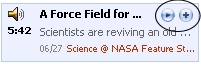
You can also click the right button of your mouse on any episode and get available menu
options, which include 'play' and 'add into playlist' options.
|
|